Investments
How to start investing with Robinhood Investing?
The first step to start investing is to choose your broker. The second is to open your brokerage account. If you've read about Robinhood and want to join it, this article has some information about it for you.
Advertisement
Join Robinhood Investing: the easiest way to start investing and learn more about it

Opening a brokerage account with Robinhood Investing is as easy as using the app. With a highly intuitive platform, it has become one of the top choices of novice investors for several reasons.
In addition to the educational features and simple interface, the app is entirely free to use and does not charge any commission for buying and selling your ETFs, Cryptos, etc. In addition, new members win a completely free stock, chosen by lottery. Are you lucky to get a valuable Stock?
Learn more about the requirements to open your account on Robinhood Investing and how to do it.
You will be redirected to another website
By submitting this form, I agree that I am 18+ years old and I agree to the Privacy Policy and Terms and Conditions. I also provide my signature giving express consent to receive marketing communications via automated emails, SMS or MMS text messages and other forms of communication regarding financial products such as credit card and loans. Message frequency varies and represents our good faith effort to reach you regarding your inquiry. Message and data rates may apply. Text HELP for help or text STOP to cancel. I understand that my consent to receive communications is not a condition of purchase and I may revoke my consent at any time.
Advertisement
Open account online
First, let’s take a look at the eligibility requirements:
- Be a U.S. citizen at least 18 years old.
- Provide a legal U.S. residential address.
- Inform your Social Security Number.
As Robinhood works primarily through its mobile app, you’ll need a smartphone that supports it, whether it’s an Android or iOS. So, if you have everything you need, let’s open this brokerage account.
Go to the Robinhood website to start your process. There will be a lot of information for you to provide, just like in every broker. But with a little patience, it will be over soon.
Enter your name, email, and password to create your login. Proceed with your personal info, like phone number, address, birth date, SSN, etc.
Next, Robinhood Investing will set your investment profile. They want to know your investment experience, your employment status, your net worth, etc. Read carefully the terms and conditions, and once you finish reading, agree with them and submit your info. It can take 24h-48h to get your account approved.
Join using the app

Now that you already have your account, you should download the Robinhood Investing app and log in to start managing your account. You can fund it by making a deposit, and start buying and selling your stocks, ETFs, Crypto, or Options.
Advertisement
Robinhood Investing vs. Ally Invest: choose the best for you!
Here, on The Mad Capitalist, we intend to let you well informed about your options. It is important for you to make a good research and always consider more than one broker before making a decision.
To give you a better overview of Robinhood’s features, let’s compare it with another investing app. Ally Invest is a tough competitor among online brokers and mobile investing apps. Its costs are relatively low and it offers a good range of investment options for you. Let’s look at their features side by side on this comparative table.
| Robinhood Investing | Ally Invest | |
| Trading fees | $0 | $0 for eligible U.S. stocks $0,50 per options contract $9.95 per trade with mutual funds |
| Account minimum | $0 | $0 |
| Promotion | Get one free stock for signing up | Cash bonuses for deposits starting at $10,000 |
| Investment choices | Stocks ETFs Options Crypto | Stocks ETFs options mutual funds |
Are you wondering if Ally Invest is the right investing app for you? To solve this question, read the full review we’ve made about it. We’re sure you’ll find the information you need to clarify your thought and make a conscious decision.

How to join Ally Invest?
Opening an account with Ally Invest is a simple process. In this article we’re going to show you how to do it. So read on and learn how to open your account!
Trending Topics

Milestone® Mastercard® – Less Than Perfect Credit Considered review
This credit card is a good option to rebuild your score. Check out the Milestone® Mastercard® - Less Than Perfect Credit Considered review!
Keep Reading
Surge® Platinum Mastercard® credit card review: credit limit even for the lowest scores
Read the Surge® Platinum Mastercard® credit card review. This card comes with zero fraud liability and a credit limit increase after 6 months!
Keep Reading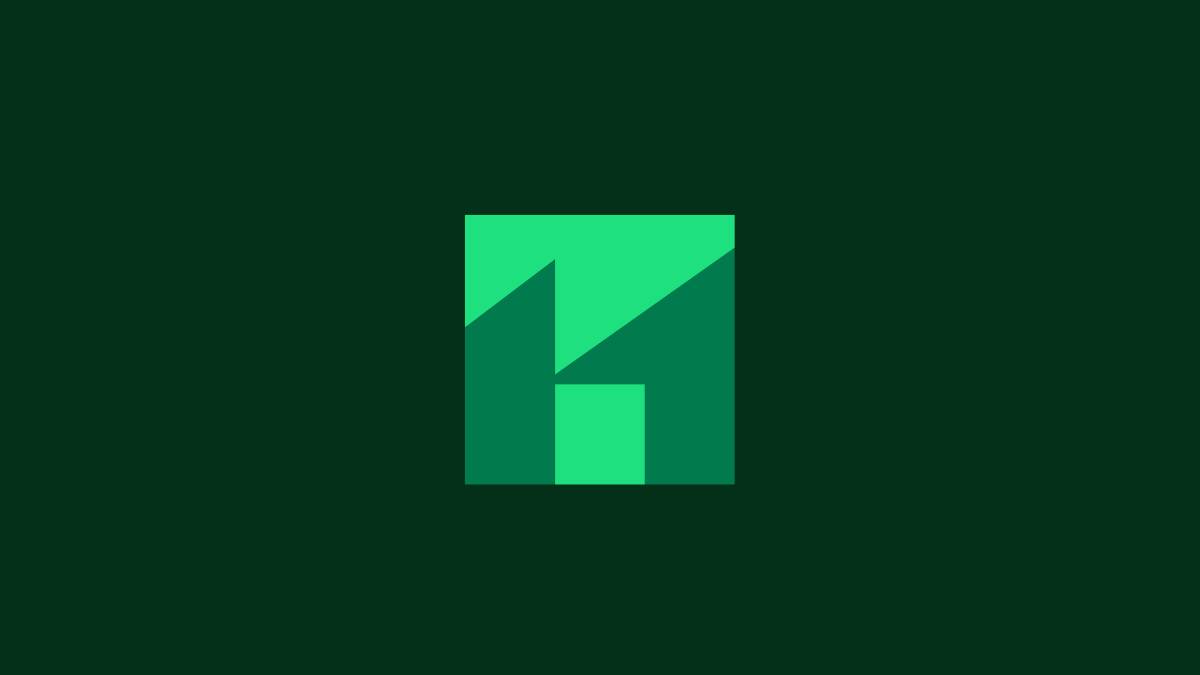
Better Mortgage review: how does it work and is it good?
The Better Mortgage review will provide some of the most important information to help you achieve the dream of buying a house. Keep reading!
Keep ReadingYou may also like

Best secured credit cards with no credit check: easiest to get!
Pick one of the best secured credit cards with no credit check to fix your credit score. This will help you in the future for sure!
Keep Reading
Application for the Petal® 1 “No Annual Fee” Visa® Credit Card: how does it work?
Wondering how to get a Petal® 1 "No Annual Fee" Visa® Card? We can help you. Read this article to learn more about this credit card.
Keep Reading
Transform Your Credit: Apply for Ally Platinum Mastercard® Now
Apply for the Ally Platinum Mastercard® to revive your credit score. Our step-by-step guide makes the application a breeze. Read on!
Keep Reading