News
How to stop smartphone hackers? Follow these 10 FBI tips
Learn how to protect yourself from hackers with these 10 FBI tips. With cybercrime on the rise, it's more important than ever to be vigilant about your online security.
Advertisement
Cyber attacks are becoming increasingly common. Learn how you can protect your personal information.

Some consumers prefer to use Android devices. Others are Apple enthusiasts. There are also a great number of people who don’t have a preference and just log into their accounts on their laptops. What do they all have in common? The risk of getting their personal data hacked by cybercriminals. As cybercrime continues to rise across the world, the FBI has revealed a few crucial tips that can keep users safe from hackers and protect their personal info.
The US intelligence and security service warning was backed by the CISA (Cybersecurity and Infrastructure Security Agency) and the NSA (National Security Agency). Authorities from the UK, Canada, the Netherlands and New Zealand also backed the report
In a world where most people use technology to set up bank accounts, make money transactions and purchase items that require credit card info and other personal details, it’s important to make sure all data is protected. Therefore, the security groups have presented 10 different ways in which hackers might try to exploit user’s devices and hack into their accounts.
Following these steps could save people the headache of losing money or getting their info stolen with malicious intent. Even though most of the advice listed is standard web security protocol, most people don’t pay attention to them. See below what they are and why the FBI recommends you should follow them.
You will be redirected to another website
You’ll receive messages for less than 1 week, with a maximum of 1 message per day. You can unsubscribe anytime by replying STOP. By submitting this form, I confirm that I am 18+ years old and agree to the Privacy Policy and Terms and Conditions. I also provide my signature, giving express consent to receive informational messages via automated emails, SMS, MMS text messages, and other forms of communication. Message frequency may vary as part of our good-faith effort to respond to your inquiry. Message and data rates may apply. Text STOP to cancel. I understand that my consent to receive communications is not a condition of purchase and that I may revoke my consent at any time.
Advertisement
Multi-factor authentication is step one
Most online banking and social media websites provide multi-factor authentication for their users. The option to set it up is on their settings section and it takes just a couple of minutes to do so.
It might not seem like much, but setting up a multi-factor authentication adds an extra step in the process of logging into an account, which means an extra barrier for cybercriminals who might try to hack into your account.
Steer clear of incorrect permissions
This is also an important step, but it applies more to companies than to a person. However, it is something you can alert your employer and help to keep the company you work for safe from cybercrime. Many security experts say that having a long access permission list for personal data should be avoided.
That is because the less people have access to private data, the fewer people run the risk of being hacked by criminals.
Advertisement
Keep your software up to date
It might seem like an obvious security measure to some, but a lot of people simply don’t update their software. Updating the software usually blocks the device from being used while the process is happening. Because of that, many users put off doing important system updates.
Most software updates come with bug fixes, and fixing those problems is an essential step to keep your device safe. Putting them off can mean an easy way in for cybercriminals to gain access to your sensitive information.
Never use default passwords
Not bothering to create a strong password and sticking with a default one is a big mistake, because it makes it much easier for hackers to guess what it is. It’s important to avoid something others could guess as well, like birthdays and names.
Another helpful advice is to change all your passwords often. Users who tend to forget what their passwords are should write them down on a piece of paper and keep it secured instead of storing them online as well.
Advertisement
Avoid using VPNs

Short for Virtual Private Networks, VPN services can provide access to international websites that usually block foreign IP addresses. However, free VPNs can leave your computer open to scammers and virtual attacks.
Before choosing a VPN, it’s important to research which ones are safer and use it carefully. Some providers don’t have enough control to guarantee your device’s security. So if you’re going to use a VPN, it’s best to go for a paid alternative.
Choose a strong password
Make sure to pick the strongest password you can think of. Nowadays, most websites won’t accept passwords containing just letters anymore to avoid the risk of possible hacks. When creating a new account, sites will usually recommend the kind of passwords they’ll accept. Make sure to follow this step and add numbers and symbols to your password to make it harder for others to guess.
Be cautious when using cloud services
Saving your personal data to cloud services can cause you lots of problems if the service is not well protected. Like VPN services, choosing the wrong cloud app can leave your device vulnerable to cyber attacks. Be careful with what kind of content you upload to the cloud and avoid giving access to it to other people. Nowadays, cloud services seem to be the easiest way for hackers to get sensitive data.
Beware of misconfigured services
Services and providers have the responsibility to protect your data, but that is not always the case. A recent study by IBM Security X-Force found that almost half of online security incidents involving the leak of personal information could have been avoided if companies had the right security policies.
Look out for phishing scams

This is one of the most common ways hackers try to steal personal information on the internet. Phishing scams used to be much easier to stop, but they’re looking more and more official every day. If you ever receive an email or text message with an unknown link, you should never click on it. If the link is to something seemingly important, do a quick research first to confirm its veracity.
Scammers usually rely on scaring users or offering them a prize/discount to get them to click on a suspicious link. The first thing you should look for is spelling mistakes. Strange email addresses and incorrect user names are also common and easy to spot.
Get the right protection
Last but certainly not least, make sure you have a strong security software installed in your device to protect your information. Many users forget to get an antivirus for their computer or mobile and rely only on standard device protection.
Security softwares are important because they usually detect a threat that’s already bypassed an initial security barrier. That way you block the threat before it spreads to your device and causes any damage.
Trending Topics

U.S. Bank Smartly™ Checking application: how does it work?
Looking to apply for U.S. Bank Smartly™ Checking? Let us guide you through the process and make banking easier than ever before.
Keep Reading
Chase Sapphire Reserve® review: Free airport lounge access worldwide
Read our Chase Sapphire Reserve® review. This rich travel card makes your adventures even brighter. Earn points. Check out our full post!
Keep Reading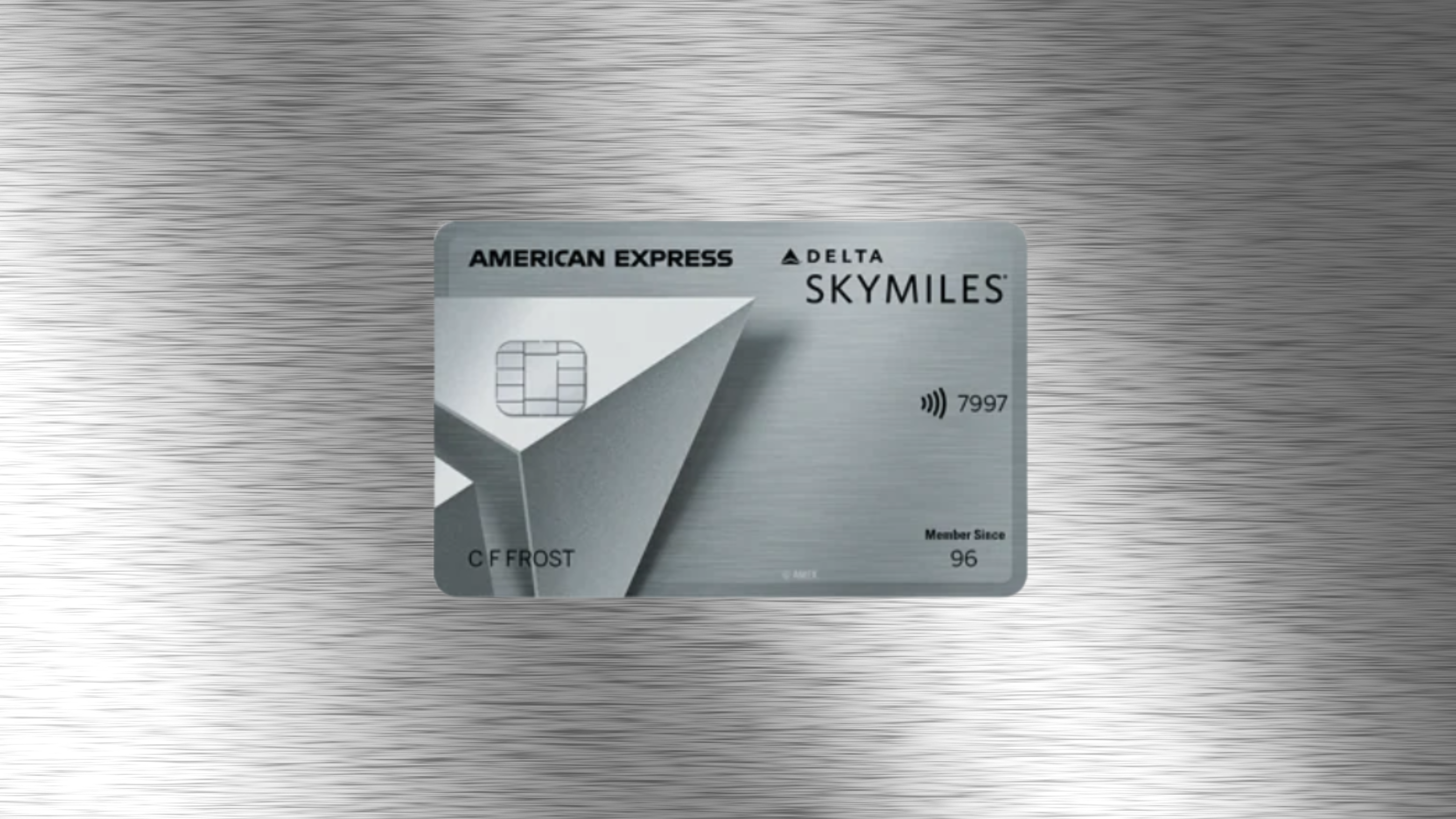
Delta SkyMiles® Platinum American Express Card application
Do you love to travel and earn card perks while doing so? Read our post about the Delta SkyMiles® Platinum American Express Card application!
Keep ReadingYou may also like

Gemini Credit Card® review: Earn crypto on your purchases
Love crypto? Get a Gemini Credit Card® review with pros and cons! Pay no annual fee and earn crypto on every purchase!
Keep Reading
Costco Anywhere Visa® Business Card by Citi review
The Costco Anywhere Visa® Business Card by Citi review will help you decide if it's the right card for your business. Read on!
Keep Reading
How to get an 800 credit score? A complete guide
Don't miss out on the financial opportunities that come with excellent credit - start your journey to an 800 credit score today.
Keep Reading