Finances
How to apply for the Scotiabank Preferred Package
In this article we are going to walk you through the application process for the Scotiabank Preferred Package account. Keep reading if you want to learn more!
Advertisement
Get a welcome bonus, free interac e-transfers and waivable monthly fee!

To apply for the Scotiabank Preferred Package Account, you can easily start the process online. This account offers a blend of features tailored for your banking needs.
Curious about the steps involved? Read our full article for a guide on how to successfully apply for the Scotiabank Preferred Package Account and unlock its benefits.
You will be redirected to another website
You’ll receive messages for less than 1 week, with a maximum of 1 message per day. You can unsubscribe anytime by replying STOP. By submitting this form, I confirm that I am 18+ years old and agree to the Privacy Policy and Terms and Conditions. I also provide my signature, giving express consent to receive informational messages via automated emails, SMS, MMS text messages, and other forms of communication. Message frequency may vary as part of our good-faith effort to respond to your inquiry. Message and data rates may apply. Text STOP to cancel. I understand that my consent to receive communications is not a condition of purchase and that I may revoke my consent at any time.
Advertisement
Apply Online

If you want to learn how to apply for a Scotiabank Preferred Package online, we’ll show you how. First, on Scotiabank’s website.
Then, run your cursor over the “Bank Accounts” option right below the Scotiabank logo. The website will reveal a dropdown menu where you will find the option “Chequing accounts”.
The website will then show you all of Scotiabank’s chequing account options. Click on “View Preferred Package”. On the next page you will see everything this account has to offer.
Click on “Get the Preferred Package”. The website is going to ask you if you already have any Scotiabank products. If you don’t, click “no” and apply as a new customer.
Next, confirm the information required and hit continue. Then, enter your first and last names, primary phone number and email address.
Now you must create a username and a password, as well as check the box confirming you have read and agreed to the Scotiabank Privacy Agreement.
You must then enter your date of birth and hit continue. Now enter your address and hit continue once again. You will then have to enter your employment information.
Once you hit continue, you must review your application and then submit it. You should be getting your confirmation that your account has been approved within a few business days.
Apply via mobile app
Firstly, to apply for Scotiabank Preferred Package using their mobile app, download and open the Scotiabank mobile app. The app’s intuitive design makes the initial step straightforward.
Next, navigate to the ‘Open a New Account’ section. Here, you’ll find various account options, including the Scotiabank Preferred Package. Select it to proceed.
Then, the app will guide you through a series of steps. You’ll need to provide personal details. Ensure accuracy for a smooth process.
Finally, review and submit your application. Once submitted, you’ll receive a confirmation, and Scotiabank will process your application.
Advertisement
Scotiabank Preferred Package vs. RBC Bank
The Scotiabank Preferred Package stands out with its fee waiver options and robust features. It’s an ideal choice for those seeking a comprehensive banking experience.
As an alternative, consider the RBC Bank Account. RBC offers a range of accounts suitable for different banking needs, providing flexibility and convenience.
RBC’s accounts often come with their own set of unique features, like low or no monthly fees, rewards, and digital banking options, catering to a modern banking lifestyle.
| ATM Fees | Account holders are entitled to one free non-Scotiabank ATM withdrawal per month in Canada. After this, there may be fees for using non-Scotiabank ATMs. | RBC does not charge its customers for ATM transactions at RBC machines. However, for using ATMs owned by other banks, there might be charges imposed by those banks. |
| Minimum balance | To waive the monthly account fee, you need to maintain a minimum daily closing balance of $4,000 for the entire month. | There are no minimum balance requirements. |
| Monthly fee | The account has a monthly fee of $16.95. However, this fee can be waived if the required minimum balance is maintained throughout the month. | Fees vary according to the type of account you want with RBC, ranging from $0 to $30. |
For more details on RBC’s offerings and how to apply, explore the link below. Find the account that best suits your financial needs and learn the application process.

How to open a RBC Bank account
Learn how to easily and quickly open an account with RBC Bank using our step-by-step guide.
Trending Topics
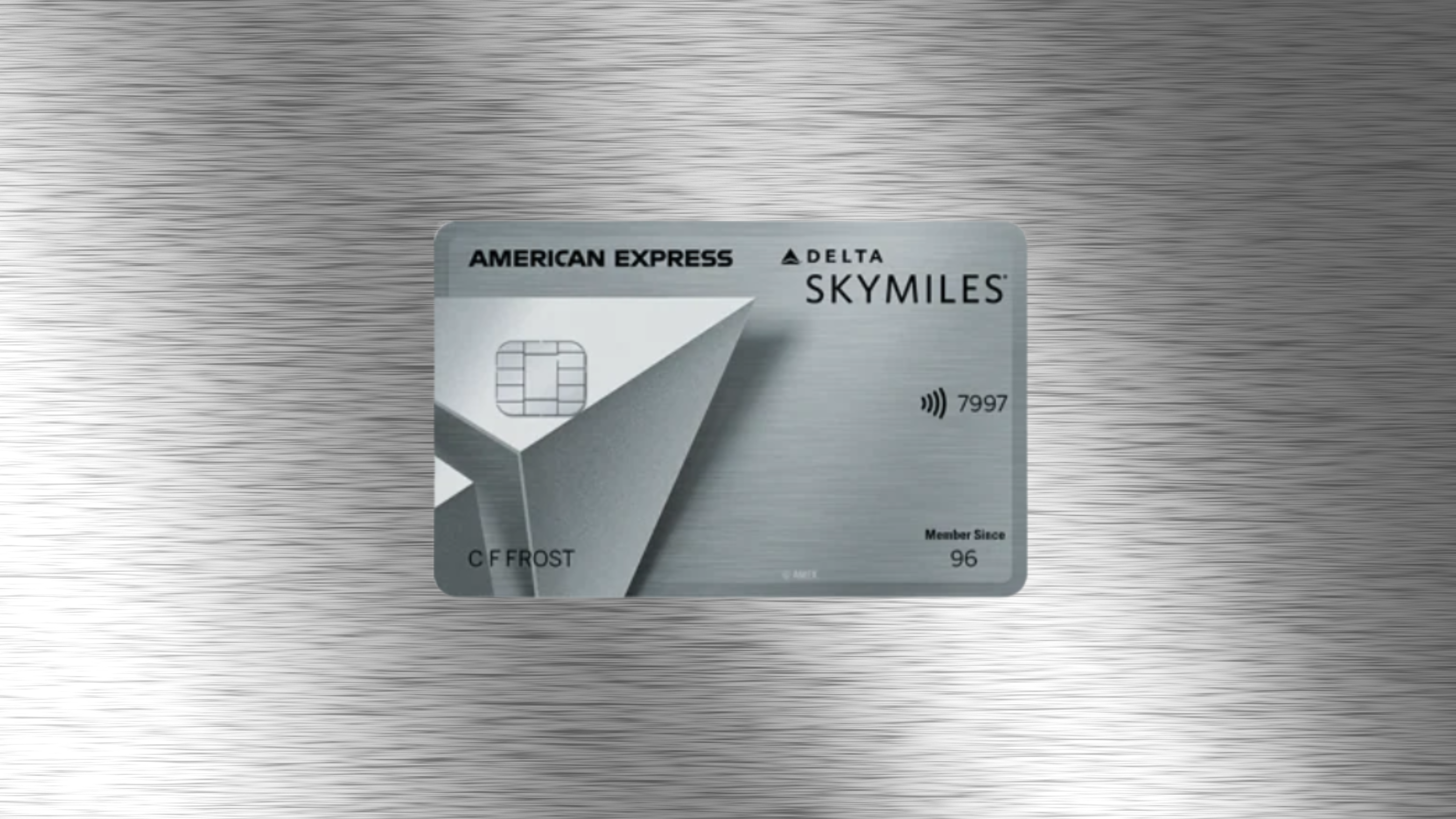
Delta SkyMiles® Platinum American Express Card review
See the Delta SkyMiles® Platinum American Express Card review to take advantage of premium travel benefits. Keep reading!
Keep Reading
Learn how to download the Breathwrk App and manage your anxiety and stress
Learn how to quickly and easily download the Breathwrk app so you can start improving your health today! Stay tuned!
Keep Reading
Sable debit card review: is it legit and worth it?
Getting a Sable debit card is as simple as using it. Improve your financial management with no fees and get cashback for it.
Keep ReadingYou may also like
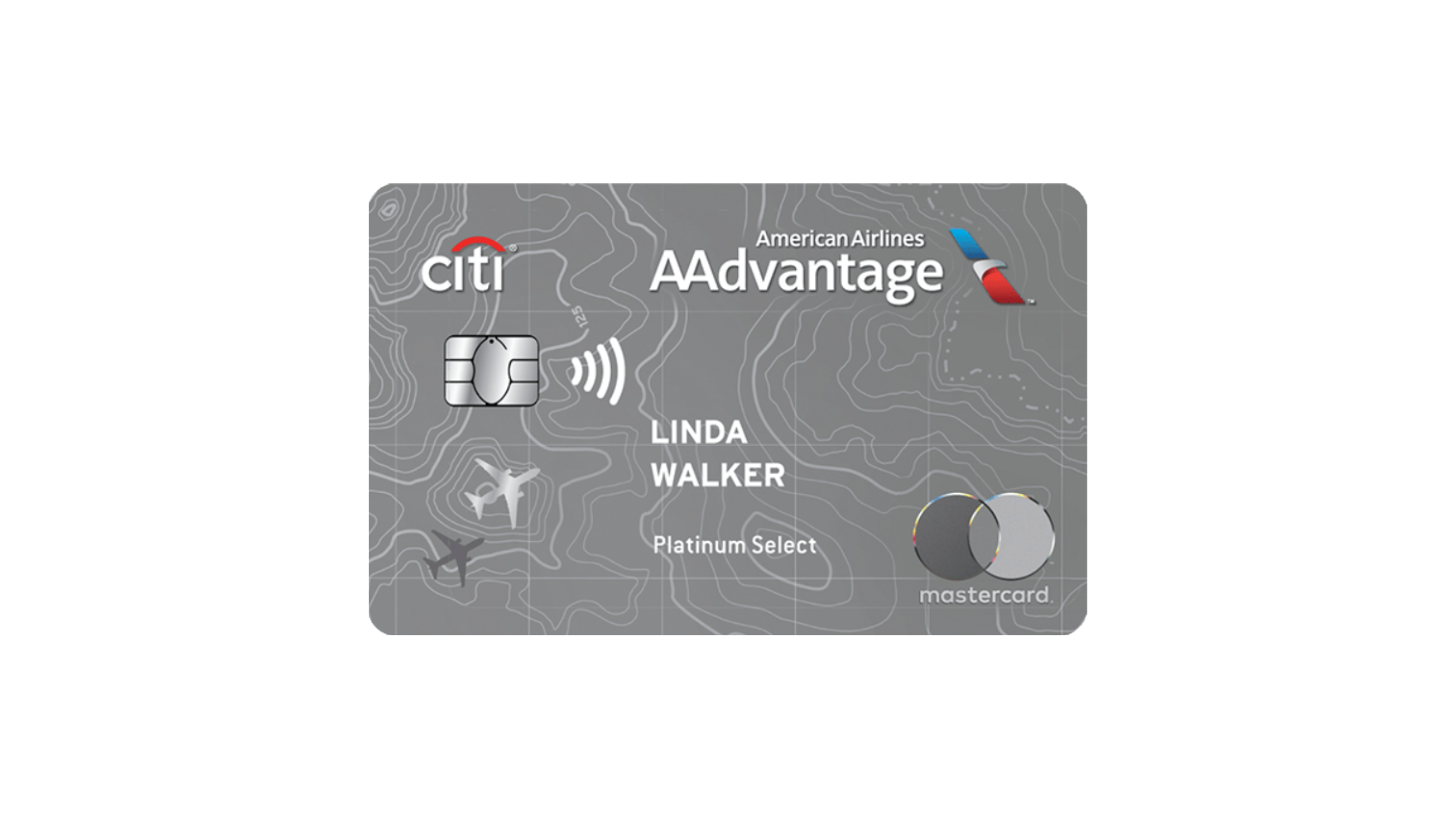
Citi® / AAdvantage® Platinum Select® World Elite Mastercard® review
Do you want to have more affordable trips? If so, read this Citi® / AAdvantage® Platinum Select® World Elite Mastercard® review. Check it out!
Keep Reading
11 things you need to do before applying for a mortgage
Here is a list of the eleven most important things you need to do before applying for a mortgage. Keep reading!
Keep Reading
Target App review: shop online and enjoy discounts
Check out the Target app review to learn how it can help you save money and access exclusive discounts. Keep reading to find out more!
Keep Reading