Loans
Learn to apply easily for Sallie Mae Student Loan
Here’s a quick and easy-to-follow step-by-step guide for you to get your Sallie Mae Student Loan.
Advertisement
Sallie Mae Student Loan application: applying is fast and the result comes out quickly.

After analyzing the student loan market you have decided that you want to apply for the Sallie Mae Student Loan. Before pulling the trigger it’s important to know what you should expect in the application process. Either a borrower or a cosigner can start the application.
You will be redirected to another website
You’ll receive messages for less than 1 week, with a maximum of 1 message per day. You can unsubscribe anytime by replying STOP. By submitting this form, I confirm that I am 18+ years old and agree to the Privacy Policy and Terms and Conditions. I also provide my signature, giving express consent to receive informational messages via automated emails, SMS, MMS text messages, and other forms of communication. Message frequency may vary as part of our good-faith effort to respond to your inquiry. Message and data rates may apply. Text STOP to cancel. I understand that my consent to receive communications is not a condition of purchase and that I may revoke my consent at any time.
Advertisement
Apply Online
On Sallie Mae’s loan page, select whether you’re a student or a cosigner. Now the website will reveal a few questions which you should answer truthfully. The website will then inform you of which kind of loan they offer in your specific case. If you are in agreement, hit continue.
Now you must enter your basic information such as your name, email address, phone number, date of birth, citizenship status and Social Security number. Once you’ve entered those, hit continue. Now enter your home address and hit continue one more time.
Now select the degree or certificate of study you are applying to, your major or specialty, enrollment status and grade level. Then click to continue. After that, the website will ask you to specify the amount you wish to borrow and for how long. On this same page you must inform Sallie Mae of other expenses you may need funding for and also the financial aid provided by your school.
Once you click to continue, the website will reveal the total amount of the loan request. Hit continue once again. Then, enter your cosigner information. If your cosigner is not with you during the application process, Sallie Mae will email you a code you should send to your cosigner form him or her to access the application and finish it up.
The website will show you an Electronic Delivery Consent. Click to agree. Then, on the Application Solicitation Disclosure page, click to continue. Finally, on the next page hit submit and you’re on your way to getting your loan.
Now Sallie Mae will review your credit and may even ask you for some additional information or documentation before they reach a decision. If they approve you, you will then choose your interest rate and repayment option. Once you or your cosigner have accepted the terms of the loan and signed it electronically, they will verify the information with your school. If everything is good, you got your loan.
Sallie Mae Student Loan vs. Discover Student Loan: which is the best?
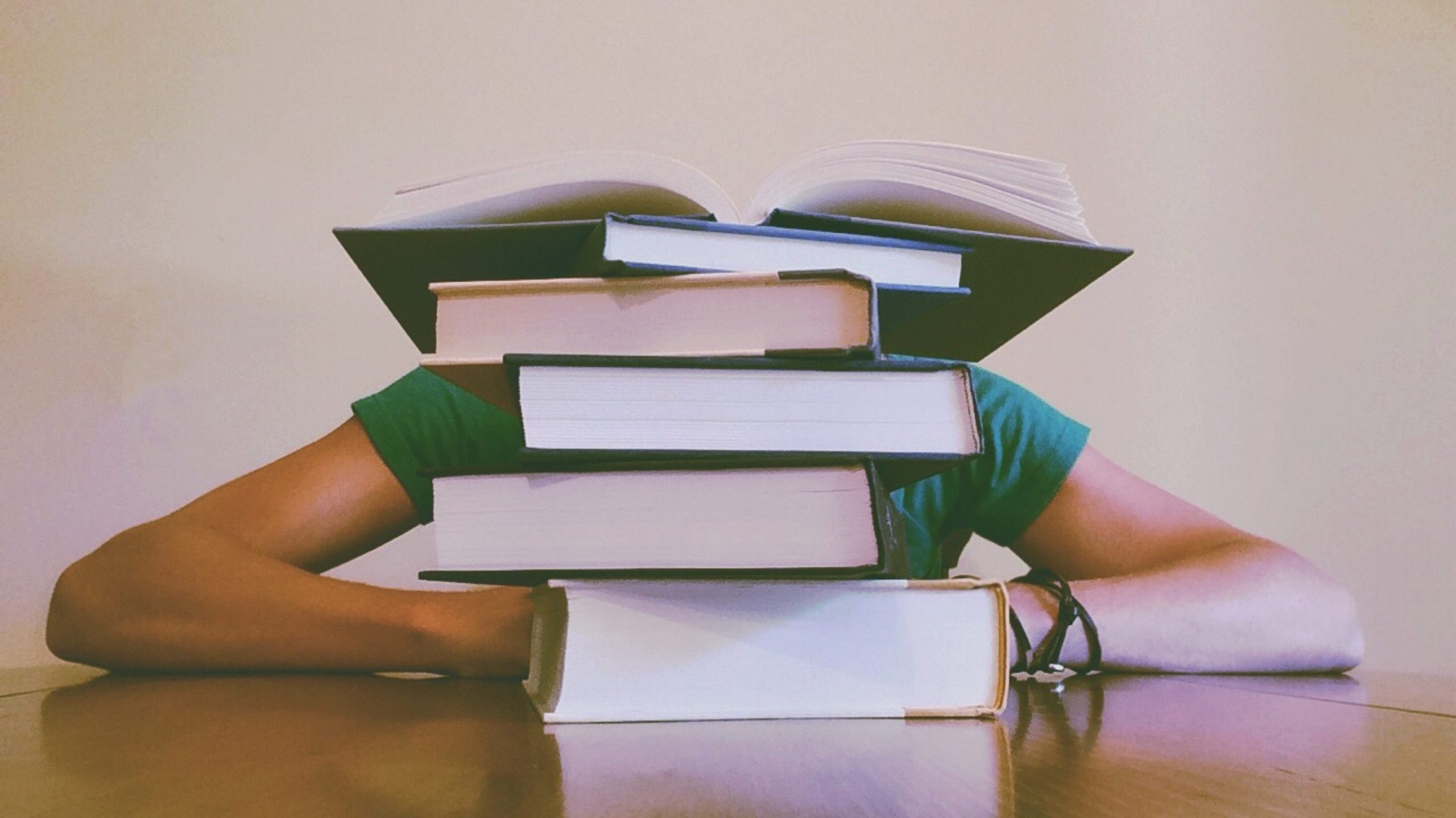
Now you know how to apply for a Sallie Mae Student Loan. However, if the Sallie Mae Student Loan is not yet what you’re looking for, or you would like to see other options for comparison, here is one worth looking into.
| Sallie Mae Student Loan | Discover Student Loan | |
| APR | Variable starting at 1.37% up to 11.48% | Not disclosed |
| Loan Purpose | Student Loan | Student Loan |
| Loan Amounts | Up to cost of attendance | Up to cost of attendance |
| Credit Needed | Not disclosed | Not disclosed |
| Terms | 5 to 15 years | 15 to 20 years |
| Origination Fee | N/A | N/A |
| Late Fee | 5% ($25 max) | N/A |
| Early Payoff Penalty | N/A | N/A |

Applying for the Discover Student Loan
Learn how to apply for the Discover Student Loan and get approved today!
Trending Topics

Ally Platinum Mastercard® review: boost your credit fast!
Build your credit without breaking the bank. Learn about the features and benefits of the Ally Platinum Mastercard® in our review!
Keep Reading
Twitter shareholders filed a lawsuit against Elon Musk
Twitter shareholders are claiming the billionaire deflated the company’s stock prices on purpose to walk out or renegotiate his bid.
Keep Reading
What is financial freedom? (And how to achieve it!)
Wondering what financial freedom actually is? This article breaks down everything you need to know in order to achieve it yourself. Read on!
Keep ReadingYou may also like

Types of checking accounts: find the best one for your needs
Need a checking account but not sure where to start? Check out our guide to the different types of checking accounts. Keep reading!
Keep Reading
Savings vs. checking accounts: Understand the difference
Unclear on the difference between savings vs checking accounts? This quick guide has you covered! Learn how to utilize both accounts best!
Keep Reading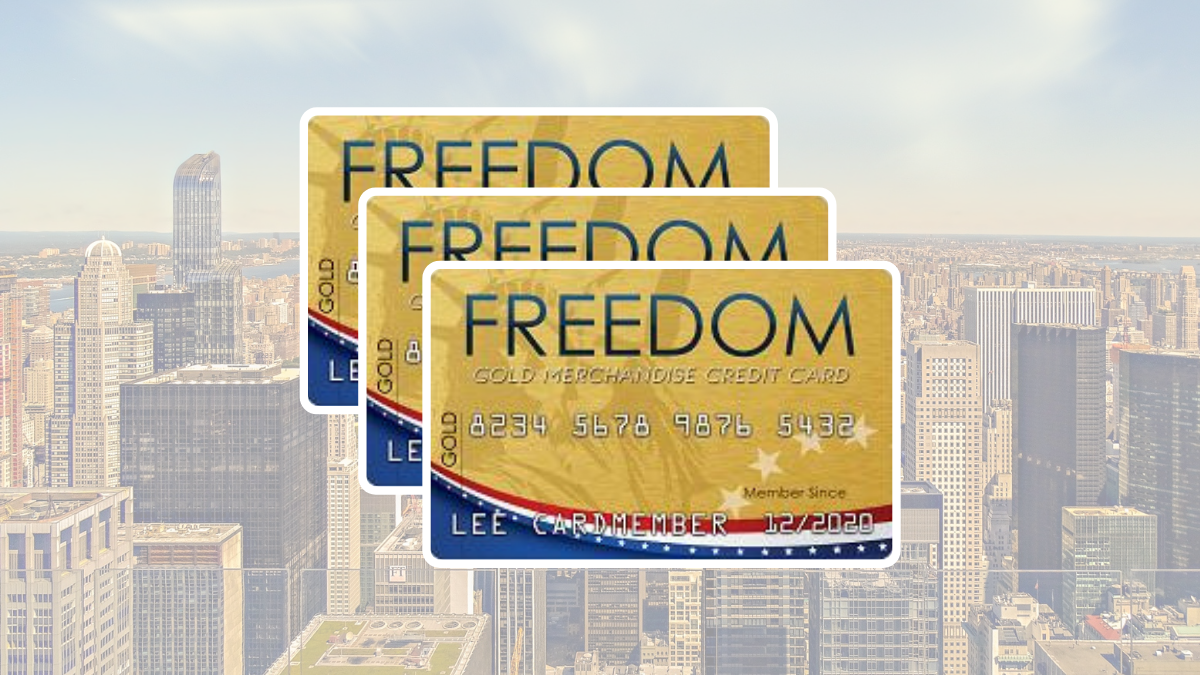
Freedom Gold credit card review: is it legit and worth it?
This card is perfect for online shoppers. Get your Freedom Gold credit card to buy at the Horizon Outlet website with benefits.
Keep Reading