Credit Cards
Mission Money debit card review: is it legit and worth it?
You can manage your expenses on the palm of your hand with the Mission Money debit card app. Stop paying fees to use your own money. This card is fee-free.
Advertisement
Mission Money debit card: the best way to manage your money and budget

Modernity and simplicity go hand to hand with the Mission Money debit card. No more tons of bureaucracy to manage your debit card. We’re tired of traditional banks and paying thousands of dollars every year in fees to use our own money. With this debit card, you will never pay any fee. Neither to transfer nor withdraw money. No monthly or annual fee. Nothing. Just use it to pay for your purchases and you won’t pay a penny for it.
And to keep up with this modern mindset, you’ll have an app to help you manage all your expenses and budget to optimize your hard-earned money. To enjoy these benefits, keep reading to learn more about the Mission Money debit card and apply for yours.
| Credit Score | All credit scores are accepted. |
| Bank and ATM Fees | No fees |
| Cash Withdrawals | Unlimited cash withdrawals |
| Welcome bonus | N/A |
| Rewards | N/A |
You will be redirected to another website
You’ll receive messages for less than 1 week, with a maximum of 1 message per day. You can unsubscribe anytime by replying STOP. By submitting this form, I confirm that I am 18+ years old and agree to the Privacy Policy and Terms and Conditions. I also provide my signature, giving express consent to receive informational messages via automated emails, SMS, MMS text messages, and other forms of communication. Message frequency may vary as part of our good-faith effort to respond to your inquiry. Message and data rates may apply. Text STOP to cancel. I understand that my consent to receive communications is not a condition of purchase and that I may revoke my consent at any time.
Advertisement
Mission Money debit card: is it legit?
If you’re looking for a debit card with no fees to spend your money, this is an excellent option. The card doesn’t offer many benefits or features but also doesn’t charge you even one dollar to use it. So, it is fair. Also, your money is safe with FDIC insurance.
You can use it like every regular debit card. Transfer money from another account, or set your paycheck to go directly to your Mission Lane account. Also, the app has a handy tool to help you budget. Control and track your expenses everywhere. This will help you make responsible use of your money and even save some.
Mission Money debit card: should you get one?

You can simplify the way you administer your money with the Mission Lane app. You’ll have every piece of information you need in the palm of your hand. New companies and new technologies are changing the way things work in the field of finances too. These are some of the pros and cons of this card:
Advertisement
Pros
- Opening an account and using the Mission Money debit card will cost you $0. There isn’t any fee to use it, ever.
- More than 55,000 ATMs in the entire country, and you pay no fee to withdraw money from your account.
- Excellent app with useful features. It will help you budget and have better control of your expenses.
- Get peace of mind with the FDIC Insurance for up to $25,000.
- Set an automatic transfer for your Mission Lane account.
- The Visa signature grants your card gets accepted virtually everywhere worldwide.
Cons
- The only way to put money into your account is to transfer it. There is no way to make a cash or check deposit.
- There is no option to add your card to a digital wallet.
- No rewards program. Even if this is not unanimity, many debit cards offer some kind of reward for purchases.
- Mission Lane doesn’t pay any interest for the money you transfer to your account.
Advertisement
Credit score required
As the Mission Money debit card does not give you a credit line, Mission Lane does not require any credit score for the application. If you’re a U.S. citizen at least 18 years old, you can open a Mission Lane account and use your debit card.
Mission Money debit card application: how to do it?
If you’re ready to change the way you deal with your money and use the Mission Money debit card, you can apply right away. You’ll pay nothing to download the app, open your account, and ask for your card. To get more details about the application process, read the process below. You’ll find the step-by-step to get your new debit card there.
Apply online
The first step to getting your Mission Money card is to register at their website. Right on the first page, you will easily find the “get started” button. Click on it, and it will open a little form, where you’ll share your email address and phone number.
Now there you’re already registered, you can download the Mission Money card app to open your account. You can download it at the Apple App Store or Google Play Store.
Apply using the app

Second step: download the app to open your account. After you install the Mission Lane Money app, you’ll find the option to “open a new account” on it. You can do it if you’re a U.S. citizen at least 18 years old. Also, you’ll have the provide some information about yourself, like your full name, address, Social Security Number, and more.
In this step, all you have to do is enter your email address and then go and take a look for the confirmation email in your inbox. There, you’ll find the information to conclude the application process. Once you’re approved, you can transfer money to your Mission Money card and start using it everywhere your Visa is accepted.
What about a cashback credit card?
Mission Money card is straightforward and free. Easy to use and you pay nothing to manage your own money. However, it doesn’t offer any rewards like cashback. Spending your money with a cashback credit card can help you save money, even hundreds of dollars.
To understand more about these rewards credit cards, you can read this article we’ve made about the best credit cards with cashback to use in 2022. Maybe you already have one of these, If you don’t, pick one from the list and enjoy its benefits.

Best credit cards with cashback 2022
If you like to get cashback as a reward, take a look at these credit cards. They have some of the best performances on the market, and their benefits are outstanding.
Trending Topics

Learn to apply easily for Better Mortgage
Do you want to apply for Better Mortgage but don't know how? This post will help you to understand it step-by-step. Read on!
Keep Reading
How to start investing with Robinhood Investing?
Have you heard about Robinhood Investing? It is one of the best investing platforms for beginners for several reasons. Learn how to join it.
Keep Reading
Sam´s Club Credit Plus Member Mastercard credit card review: is it worth it?
Find out if the Sam’s Club Credit Plus Member Mastercard credit card, which offers cash back on gas and dining, is a good option for you.
Keep ReadingYou may also like

Apply for the Delta SkyMiles® Reserve American Express Card
Do you need a card to make your travel experiences better? Read to learn about the Delta SkyMiles® Reserve American Express Card application!
Keep Reading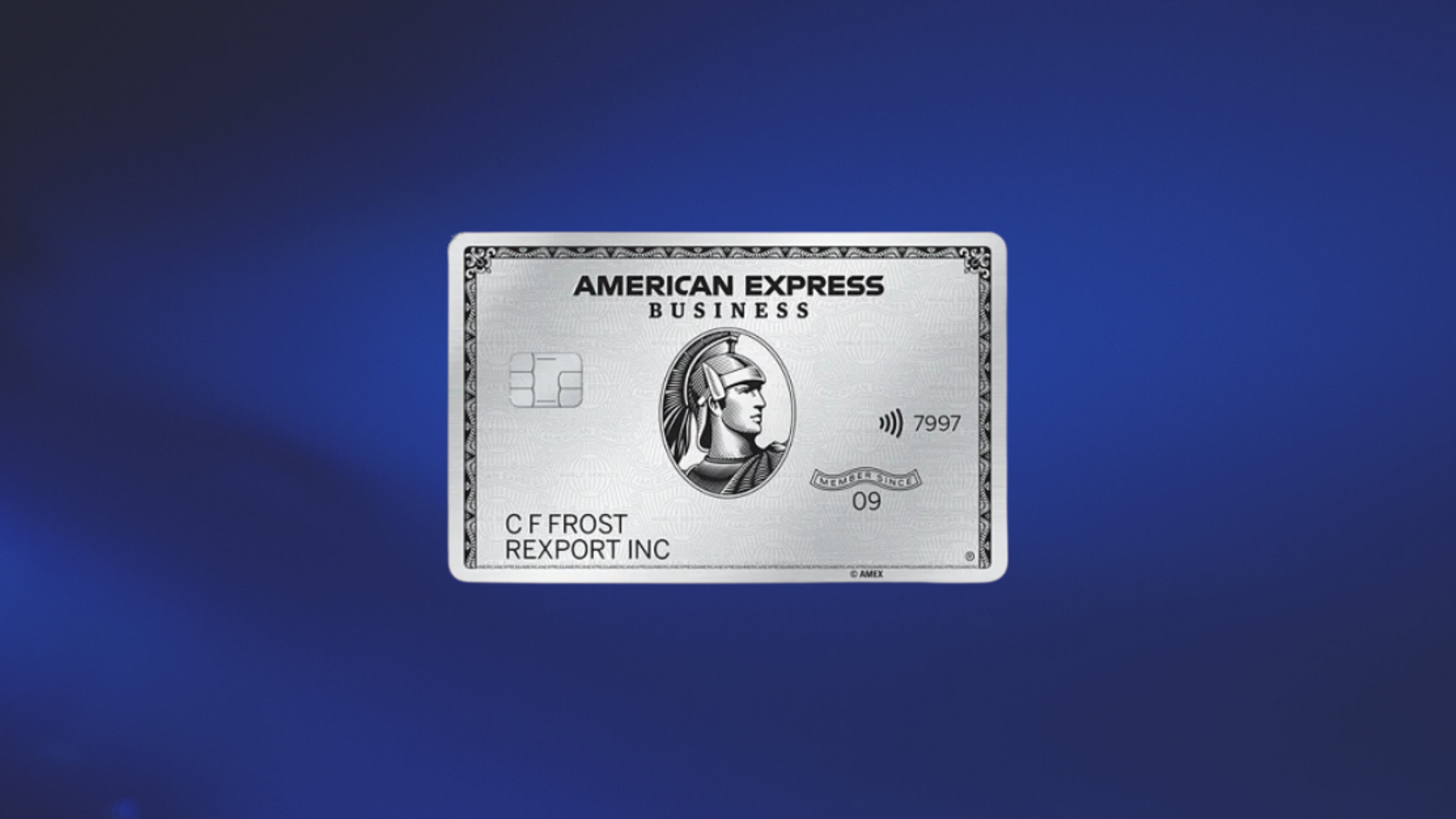
The Business Platinum Card® from American Express application
Wondering if The Business Platinum Card® from American Express is right for your business? Read on to its eligibility and application.
Keep Reading
Select the Best Credit Card for Your Needs and Apply Today
Discover the smart way to select a credit card for your financial needs: Types, fees, and choosing criteria. Read on!
Keep Reading