Credit Cards
Apply For the OpenSky® Plus Secured Visa®
Achieving financial stability and freedom requires building credit, but it can be tough with limited or poor credit history. Discover how to apply for the OpenSky® Plus Secured Visa® Credit Card today!
Advertisement
Follow along with our step-by-step guide to apply for this zero annual fee credit builder card

Have you decided to apply for the OpenSky® Plus Secured Visa® Credit Card but have questions about the process? Fear not! Your prayers have just been heard!
We have broken the application down into simple and easy steps so that you can apply using your smartphone or computer in a matter of minutes. Keep reading to learn!
You will be redirected to another website
You’ll receive messages for less than 1 week, with a maximum of 1 message per day. You can unsubscribe anytime by replying STOP. By submitting this form, I confirm that I am 18+ years old and agree to the Privacy Policy and Terms and Conditions. I also provide my signature, giving express consent to receive informational messages via automated emails, SMS, MMS text messages, and other forms of communication. Message frequency may vary as part of our good-faith effort to respond to your inquiry. Message and data rates may apply. Text STOP to cancel. I understand that my consent to receive communications is not a condition of purchase and that I may revoke my consent at any time.
Advertisement
Apply online

Here is a helpful and complete guide on how to apply for the OpenSky® Plus Secured Visa® Credit Card on the website, broken down into simple steps.
Begin by visiting the OpenSky website, then go to the application form page.
Then the next step is to fill out the application form, providing some of your personal and financial information, such as:
- Your full name;
- Address;
- Date of birth;
- Social security number;
- Employment information;
- Income.
Choose the secured deposit amount you want to make for the card. The minimum deposit amount is $300, and the maximum is $3000.
Lastly, review the terms and conditions, including the fees, interest rates, and other important information. Submit your application and wait for a response.
Apply using the app
If you prefer to make your application right from your smartphone device, you can download the OpenSky on your phone app store and follow the steps there.
So the app is free and works on Androids and iOS devices.
Advertisement
OpenSky® Plus Secured Visa® Credit Card vs. Merrick Bank Classic Secured Card
Both cards are good options for those looking to build credit, but they have different features and fees.
On the one hand, the OpenSky® Plus Secured Visa® Credit Card is a simple card with annual fees, it brings some amazing welcome bonuses!
On the other hand, the Merrick Bank Classic Secured Card is also an excellent offer for those who want to build their credit!
See our comparison and set up what one suits your financial needs and goals before dropping the hammer.
OpenSky® Plus Secured Visa® Credit Card
- Credit Score: No credit, Poor, Fair;
- Annual Fee: $0;
- Late Fee: Up to $41;
- Purchase APR: 28.99% (variable);
- Cash Advance APR: 28.99% (variable);
- Welcome Bonus: N/A.
- Rewards: Earn up to 10% cash back* on everyday purchases (terms apply).
Advertisement
Merrick Bank Classic Secured Credit Card
- Credit Score: Bad credit;
- Annual Fee: $36 for the first year, then $3 per month;
- Purchase APR: 22.45% APR Variable;
- Cash Advance APR: 27.45% APR Variable;
- Welcome Bonus: N/A;
- Rewards: None.
Do you want to build your credit with the Merrick Bank Classic Secured Card?
We have explained the whole application process in our post below. So read on!
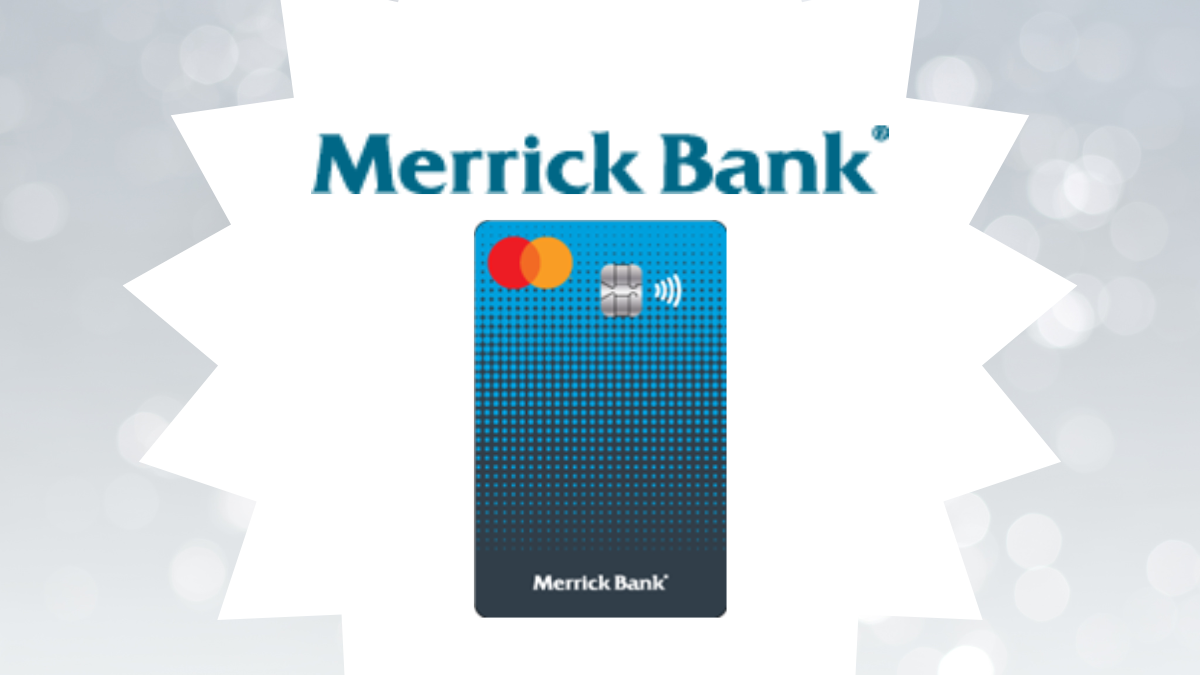
Apply for Merrick Bank Classic Secured Card
Apply for the Merrick Bank Classic Secured Credit Card and rebuild your credit. Follow the step-by-step here!
Trending Topics
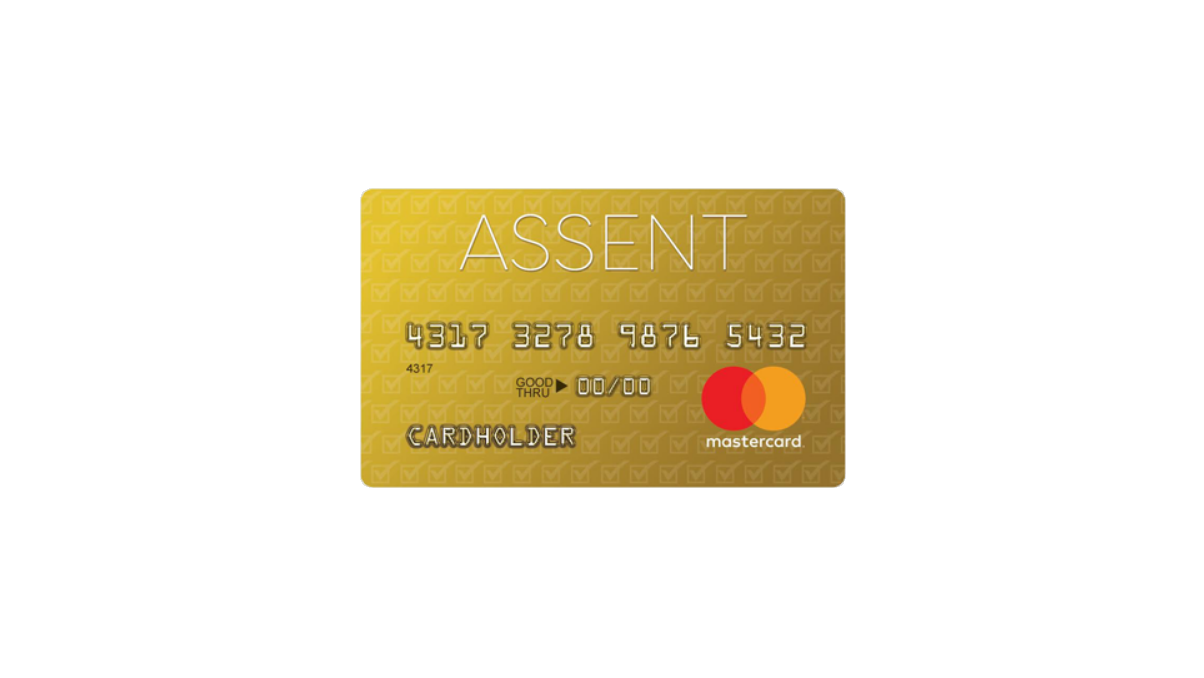
Application for the Assent Platinum Secured credit card: how does it work?
Learn how to apply for Assent Platinum Secured, a card with no credit history required and that helps you build your credit score!
Keep Reading
Application for the Fortiva® Card: how does it work?
If you need an incredible card that you can get even with a fair credit score, check out the Fortiva® Card application!
Keep Reading
Bank of America Customized Cash Rewards vs. Capital One Walmart Rewards® Mastercard®: card comparison
See our comparison between the Bank of America Customized Cash Rewards or Capital One Walmart Rewards® Mastercard® and choose your favorite!
Keep ReadingYou may also like

First Progress Platinum Elite Mastercard® Secured Credit Card review
Ready to start improving your credit? The First Progress Platinum Elite Mastercard® Secured Credit Card is a good way to get started!
Keep Reading
What is the lowest credit score possible?
What is the lowest credit score possible? Learn about factors impacting credit scores and find out how to improve yours. Read on!
Keep Reading
Avant Personal Loan review: how does it work, and is it good?
Learn how to get fast cash for any purpose in the Avant Personal Loan Review. Keep reading to find out more!
Keep Reading